We are excited to announce that Penrose Academy has launched PenroseApp that is now available to all alumni! The new PenroseApp is easy to access across all of your devices and features an interactive job board, updated news, events and industry resources.
To access the new PenroseApp as an alumni you will have to register for an account. Once you download the app to your device you will need to follow a few simple steps to activate your account.
-
- Select Student Log In
- Select Activate Account
- Enter the email we have on file at Penrose Academy*
- Agree to the privacy notice
A temporary password will be sent to your email and you can then use that to log on! Don’t forget to change your password to something that is easy to remember in your profile!
*if you receive an error message when registering for an account please contact student services to update your email address.